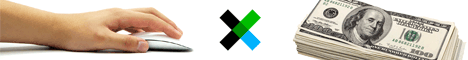There are many ways to make money online but the easiest way
through which even a 10 years old can make some extra cash is working on PTC(paid to click) sites.
Paid to click sites give you money for clicking on ads and viewing them for 15-30 seconds once in 24 hours.Most PTC sites have 4 to 15 ads available.These ads have different
rates such as you get about 0.001$ to 0.02$ per ad depending upon the
site.
These Sites take money from advertisers and split the profit among its members.There are no fees to join these sites at any level.
If you want to make good amount of money by working on ptc sites then join at least 5 to 10 reliable websites.Now you have to see the ads everyday.It will only take maximum 1 hours to work on 5 to 10 ptc sites per day which is not much as compared to the outcome in shape of extra cash.For Example:If you work on 15 PTC Site.Click 4 ads on each site.You will make around 2$ to 3$ per day(combined) in one hour.So,in total..you can make at least 100$ a month.
This is only the beginning.If you want to earn hundreds of dollars,you
can refer other people to these sites upon which you will get a certain
amount of commission.The More referrals you have,the more you will earn.
If you don't know how to make an account on a Ptc site,refer to this tutorial.It is a sample.You can make account on every ptc site like this.
The money you will make from a Ptc site will go into a virtual bank account such as Alertpay,Moneybookers,Payapl or any other.
If you don't have any know-how about these virtual accounts refer to these tutorials:How to make an account on Alertpay?How to make an account on Moneybookers?How to make an account on Paypal?
Now you need some good ptc sites on which you can work and make money for free from the comfort of your home.
There are literally hundreds of ptc sites available on Internet BUT 98% of them are SCAM.They do not pay anyone and disappear with your money.
Here is a list of some good and reliable Paid to Click Sites.These site are fully tested and i personally work on them.
Click on the Below Given Banners to Enter the sites.
Remember:Registration to these sites is free.If a site asks for registration fee don't join it.Those are scam sites.
"Trusted PTC Sites"
1)Neobux
2)Incrasebux
3)Bux-Matrix
4)Clixsense
5)Easyhits4you
6)Cashnhits
7)JillsclickCorner
8)YouCubez