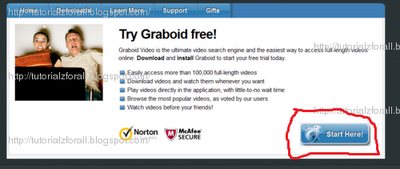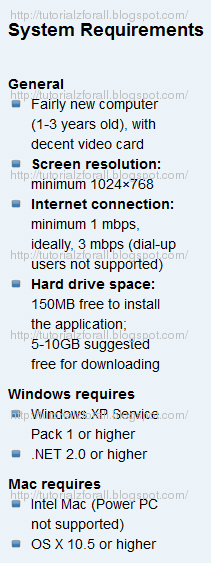Presently 125x125 ad-spots are the most famous ad dimensions in the blogosphere. For both publishers and advertisers
these dimensions are perfect to display text & pictures
attractively and at the same time these ads do not interfere much with
the blog's content.
So if you are too planning to sell some place
on your blog with these 125x125 ad spots, then here are three simple
ways to do this.
Follow these simple instructions:
Method 1:
Step 1:
1.Log in to Blogger.
2.Go to "Layout".
3.Click on "Add a Gadget" ->->-> Select "HTML/JavaScript".
4.Paste the Below given into the HTML box:
<center><table border="0"><tr>
<th width="126" height="126" align="center"><img src="http://i44.tinypic.com/2v97vv9.jpg"/></th>
<th width="126" height="126" align="center"><img src="http://i44.tinypic.com/2v97vv9.jpg"/></th>
</tr><tr>
<td width="126" height="126" align="center"><img src="http://i44.tinypic.com/2v97vv9.jpg"/></td>
<td width="126" height="126" align="center"><img src="http://i44.tinypic.com/2v97vv9.jpg"/></td>
</tr></table></center>
The code in blue represents "no. of columns" (2 blue lines=2 columns) and code in purple represents "no. of rows" (2 purple lines=2 rows).
5.Save the widget.
Step 2:
As soon as an advertiser approaches you, replace the links in RED in the code above with the new ads.
TIP: Instead of showing all 4 banners as "Advertise Here", it is better to use 2 or 3 of them to show any affiliate ads and keep the last one as "Advertise Here".
5.Save the widget.
Step 2:
As soon as an advertiser approaches you, replace the links in RED in the code above with the new ads.
TIP: Instead of showing all 4 banners as "Advertise Here", it is better to use 2 or 3 of them to show any affiliate ads and keep the last one as "Advertise Here".
Method 2:
1. Log in to your Blogger account.
2. Go to Layout.
3. Click on Add Gadget and add the HTML/JAVASCRIPT gadget.
4. Copy the below given in the gadget.
<div align="center"><table border="0" cellpadding="2" cellspacing="6" width="265" bgcolor="#ffffff"><tbody><tr> <td><center><a href="Affiliate URL" rel="nofollow"><img border="0" alt="Image Text" width="125" src="Affiliate Image URL" height="125"/></a></center></td> <td><center><a href="Affiliate URL" rel="nofollow"><img border="0" alt="Image Text" width="125" src="Affiliate Image URL" height="125"/></a></center></td> </tr><tr> <td><center><a href="Affiliate URL" rel="nofollow"><img border="0" alt="Image Text" width="125" src="Affiliate Image URL" height="125"/></a></center></td> <td><center><a href="Affiliate URL" rel="nofollow"><img border="0" alt="Image Text" width="125" src="Affiliate Image URL" height="125"/></a></center></td></tr> </tbody></table> <table border="0" bordercolor="#0084ce" cellpadding="2" cellspacing="6" width="265" bgcolor="#ffffff"><tbody> </tbody></table> </div>
5. Replace the Affiliate URL with the Affiliate URL of your product. Replace the Affiliate Image URL with URL of the Banner and Replace the Image Text
with some Text or name of the affiliate product e.g if you have placed
the affiliate banner of hostgator webhosting write hostgator etc.
6. Save it.
Now
when you will view your log you will be having four neat looking
125×125 ads place. you can change the number of ads/affiliate bannesr
as per your need.You can also change the background color by changing
the background color code bgcolor in the code. you can also change the width of space carrying the 125×125 ads/affiliate banners by simply changing the width in the code.
Method 3:
Step 1:
Log in to your Blogger Dashboard and Navigate to Template->->-> Edit HTML.
Log in to your Blogger Dashboard and Navigate to Template->->-> Edit HTML.
Step 2:
Copy below code and paste it just before the ]]></b:skin> code.
Copy below code and paste it just before the ]]></b:skin> code.
.adslot {
border:2px solid aliceBlue;
margin:2px;
}
Step 3:
Now Go to Layout ->->->Add a Gadget->->->HTML/JavaScript Gadget.
Now Go to Layout ->->->Add a Gadget->->->HTML/JavaScript Gadget.
Give Title Name as "Sponsors" or Whatever else you want to put.Paste below image code in the content area and save your widget.
<img
border="0" class="adslot" alt="Advertise wit us banner"
src="https://blogger.googleusercontent.com/img/b/R29vZ2xl/AVvXsEgKmZQOPmrxwRk6QvQJ6vPBPQMXJiLuROgwV3ITvLMH6MjxFyS29oAVQgvf5sDKQnOH1mFQboF3FJgkiaEWJ5hhET9Eyp3DlcXlBPpmmliPcLBi6s6A9ZST3ZFUurAYWaH_ClKbEaFruAA/s400/AdSpace+120-125.png">
Note: Repeat above given image code 3 times and you will be able to see 4 Advertise here banners on your blog.
or you can use different images like these
<img
border="0"
src="https://blogger.googleusercontent.com/img/b/R29vZ2xl/AVvXsEgXfQAgaxStXXIBwf4LVD1ePXSLuajZNDSuKHc5J9WImJHEEnV5yHiGl3XgXVNcHnjMrB8_RHbTF9f2Uw6Ea3L4YGjA9yo0WTY4eDrv4DW8PMCWfUqpmlHSkDv1D38vOSUDkW_vC7iPju3g/s800/Advertise+Here+Money.png"
alt='Advertise Here
Banner' /><img
border="0"
src="https://blogger.googleusercontent.com/img/b/R29vZ2xl/AVvXsEjPjpRBKgjiA9dvAbZBe2tWZLGIQjjYJvo3YKcYJIgSbiqztn9YxHWVpJpJakWjaRo0ULZFTnMzBzDi4iNIExXAAxdjz-g7HKXI7y4vMAwtVFrgULKPg7ehVQ6cjtW1QhQa56r8cywr-RSr/s1600/125x125ad.png"
alt='125*125 Ad spot banner' /> <img
border="0"
src="https://blogger.googleusercontent.com/img/b/R29vZ2xl/AVvXsEiU_Ozz6XrzLF-CG5ThGU9bsS3HM8DvN44TxcPqq89RMfbVgn6ArV9VvNlBjJw10U8SxTzvIpvmC5onLzgSWVtcHQp-9O2o-prJXHZWAMBcfdUXn9w-vwnjq-GohHDC4owhituttLUAhPmP/s1600/banner_125x125.png"
alt='Banner 125*125' /> <img
border="0"
src="https://blogger.googleusercontent.com/img/b/R29vZ2xl/AVvXsEh-QPiTT8md1A5kLwYkLZeTpsGO0Q-lllqOUqLy_HwsbqJ6Xz5ryRUkWA6FuaW0MsQxLhyphenhyphentlVin1S1regjgxIUKwhMgL7aBk_x_GOapiM86OYOgRnXZx3Vh5WOW6e8cElXSwTSrLfJZA92y/s1600/125-advertise-banner.gif"
alt='HTML Code for Ad Banner' /> <img
border="0"
src="https://blogger.googleusercontent.com/img/b/R29vZ2xl/AVvXsEhC-8HRFHsMLOVvbGTUHz0qAURkli6cHF4DUVJ5MdD4h86wKMBJuXBQJvjOSgDba0HNXCdhcduaa9zCmRbi9tfhe9FxQCyubsecPdVkWL9V-DhSBP01dGk96N8Uc8f6-JAa3mNDvuPKetoV/s1600/Ad-Banner.jpg"
alt='Ad Banner HTML Code' />